Different ways to view
your blocks
Within StrategyBlocks, there are different ways to explore your company’s strategic plan, and see how your blocks contribute to the status of the company plan.
For example, you can use the Blocks Tree for a path-to-vision tree view, or Network for a birds-eye view network graph. Alternatively the Table is a way to filter, explore, sort your blocks in a less structured way.
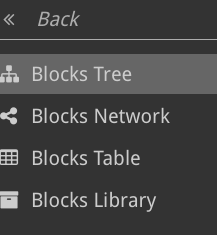
Access these options by clicking the Blocks left menu button, and then clicking one of the four options.
The four options and the view options they provide are described below.



