StrategyBlocks new Features Release – September
Two New Dashboard Objects
The Multi Chart is a new custom dashboard object that can be found in the Custom Dashboard > Dashboard Objects toolbox. It can bring a new dimension to your dashboards. There are 3 chart types available:
> Line
> Area – with options for stack, stream or expanded
> Bar – with options for grouped or stacked
Each chart can be configured to aggregate the data displayed (eg. original date, mean, weekly, annually etc).
However, the key feature of the multi chart is the ability to add multiple metrics. Use the Add Metrics button to bring multiple data series into the chart. First select the metric and then whether you want to display the actuals or target range. If you want both, simply add the metric twice as 2 separate series of data.
The new HTML Label Object can be used to embed HTML directly into a custom dashboard. Using an iframe script (in this example) means we can open and interact with websites directly from the dashboard. Reporting, data capture screens and forms can all be integrated to make dashboards even more informative to the viewer.
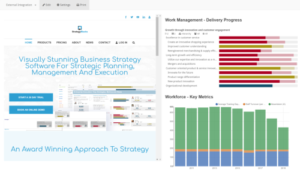
New Metrics Calculation Functions
Consider the following scenario: We are responsible for a range of projects, distributed across a number of departmental portfolios of work. Using a calculated cascading metric, individual project managers can capture their project expenditure and data will ‘self-aggregate’ up through the blocks structure giving us our total portfolio spend. But what if we want to know our average project expenditure? What we need is a function we can add to our calculation expression that will automatically count blocks: (Product Expenditure / BLOCK_COUNT_CONTRIBUTING(Product Expenditure))
So 6 new functions are available for cascading metrics enabling us to automatically count blocks and key variables associated with them:
BLOCK_COUNT_CHILDREN – the number of children for a block
BLOCK_COUNT_SIBLINGS – the number of children of a parent block
BLOCK_COUNT_DESCENDANTS – the count of blocks below, including self. (the size of this branch of blocks)
BLOCK_COUNT_CONTRIBUTING (METRIC_ID) – same as BLOCK_COUNT_DESCENDANTS except that it only counts the blocks which have values for the selected metric.
BLOCK_DAYS_OF_EFFORT, PRIORITY, TARGET, PROGRESS – are all those values for a block.




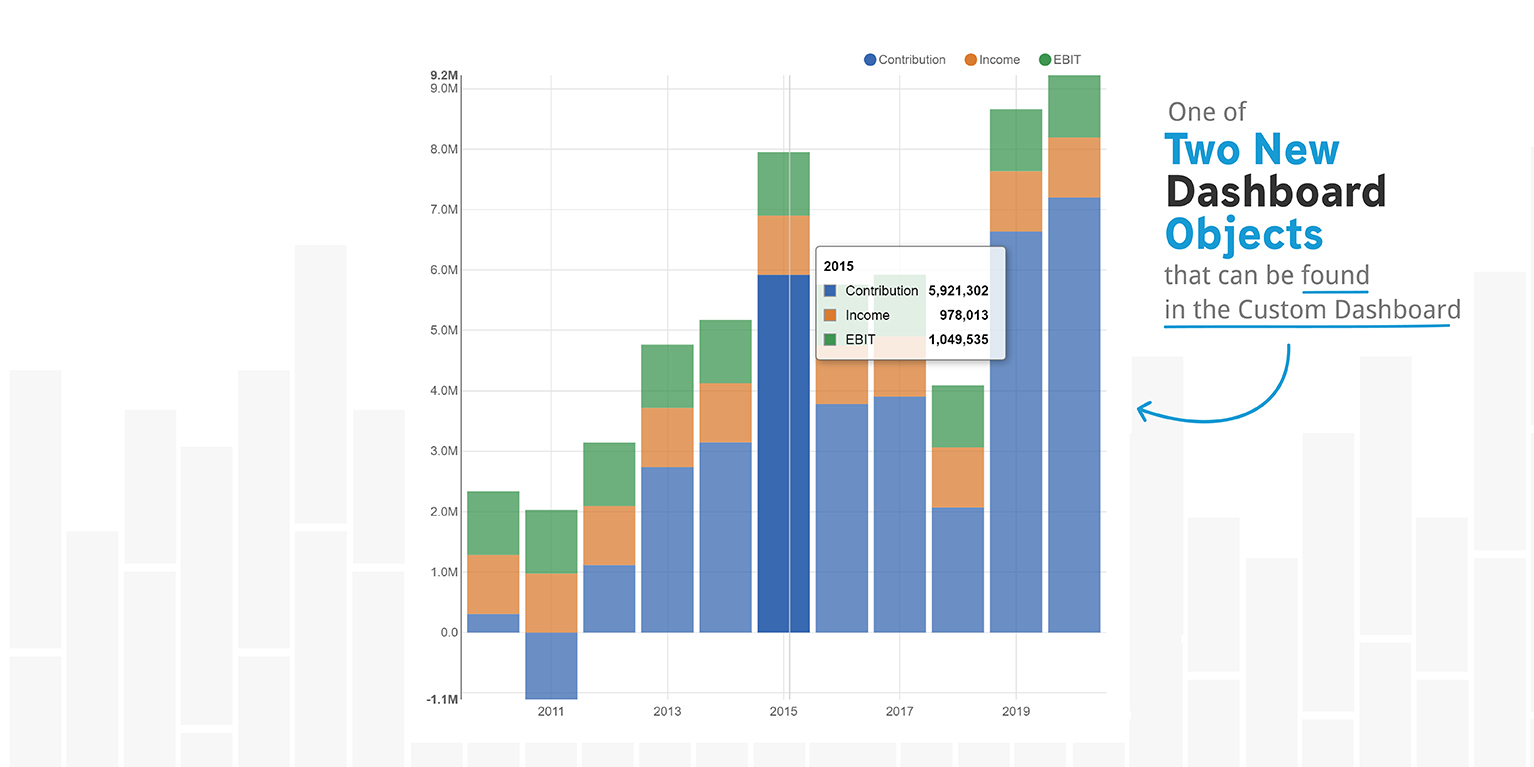
Leave A Comment