Find your block in the Blocks -> Blocks Tree section. If your block is a leaf block (has no children) and you are the Owner, you should be able to update its progress. Select the edit pencil:
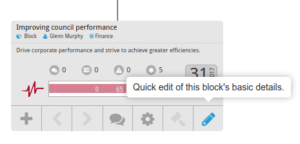
You can drag the progress bar to your % completion amount (e.g., if you’ve done half the work required, it should be set to 50%). The skinnier bar in the background is the current expected target %:
![]()
The progress can also be changed/reviewed by clicking the gear icon on the block and opening the progress page:
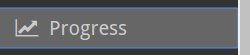



Leave A Comment