StrategyBlocks new Features Release – October
In the world of StrategyBlocks for a number of years BLUE = GOOD. There was a good reason for this, red and green is the most common form of color blindness and this presents as a big problem when you are assessing the success or failure of a piece of work or outcome metric. However there are many forms of visual impairment and many different color preferences, so in the next release (1 Nov) we will give Administrators the ability to tweak the model color palette.
> COMPANY SETTINGS > COMPANY > CUSTOMIZE COLORS
There are six customizable attributes:

GOOD – When block delivery, metrics and risks outperform target
BAD – When block delivery, metrics and risks are underperforming
WARNING – When block delivery, metrics and risks are within a tolerance range
TARGET – The target line on a metrics chart
CONFIRM – The confirm button after a block quick edit (edit in place)
ICONS – the icons appearing on the block face



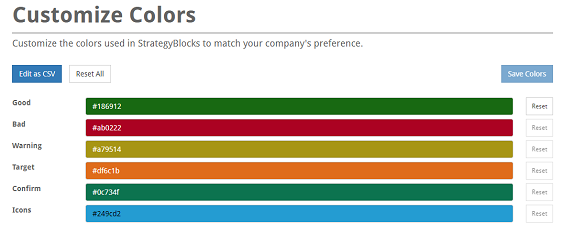
Leave A Comment