Visualizing Risk With Business Strategy Software
Every business must identify and quantify the risks that have – or could have – an impact on day-to-day operations.
However, because each company faces unique risks based on a number of factors, assigning an accurate value to risk can be a complex challenge.
Whether it’s unforeseen events, market fluctuations or regulatory changes, organizations need to be prepared for any circumstances they may encounter that could have a significant effect on performance.
This is where business strategy software, such as StrategyBlocks, can help. Through a highly visual interface, managers can interact with risk profiles in a way that simplifies the whole process.
Users are presented with a sortable, grouped table where risks can be added, named and given a status. Each risk is assigned two properties – likelihood and impact.
In other words, you must decide how likely a risk is to occur and if it does happen, how severe the effect on your organization would be.
The properties are given a score between one and five or one and three, depending on your preference, providing a final score that indicates the overall magnitude of the risk.
Every risk will then display in the matrix against either a green, yellow or red backdrop based on its potential danger. However, StrategyBlocks is highly customizable, so you can alter any of the settings to suit your preferences.
Risks are intrinsically connected to your business strategies and vice versa. A triggered risk could prevent you from reaching your strategic goals – similarly, a failed strategy may trigger a risk.
StrategyBlocks monitors strategic health by linking risks to corporate aims, providing warnings when problems arise to ensure they don’t spiral out of control.
By offering a clear visual representation of the risk-strategy relationship, the platform offers greater visibility and improves agility to changing conditions.



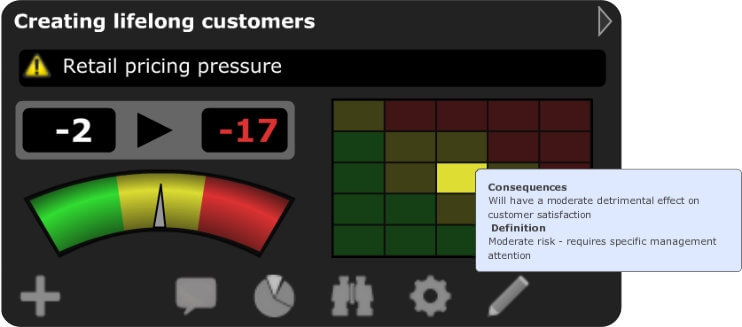
Leave A Comment