Working with StrategyBlocks Milestones
Milestones Purpose
Milestones offer a different method of capturing delivery
confidence at the lowest level of the value tree (a leaf block).
Rather than using the familiar Progress Slider (0-100%), delivery is
described as a fixed subset of deliverables (a strategic check-list).
A milestone definition can be created centrally by an Administrator
for all block Owners to use (and reuse), or by and individual
Manager for a specific Owner to complete at the leaf block level.
NB: As is the case with blocks with a progress slider, the Owner is
responsible for updating delivered milestones, and the  Manager for all other block properties.
Manager for all other block properties.
Defining a Milestone (Administrator)
(1) > COMPANY SETTINGS > MILESTONES > ADD MILESTONE
Give the milestone definition a title, description and start adding
the steps. The default weighting value for a step is 1, but you
can use whatever value you wish. Those values will be
proportionally applied to the total delivery target of 100%.
Once a step has been created it can be edited using the PENCIL, DELETED, or reordered using drag and drop.
(2) Click SAVE to finish.
Defining a Milestone (Manager)
A Manager (with the role of Author) can also create a milestone
definition, for a single block. When editing or creating a block for
a member of their team, they can specify how that block should
be completed.
(3) from the block > PROPERTIES > DETAILS > scroll down to
MILESTONES > select “(CUSTOM)” > create steps as above > SAVE
Updating Milestones (Owner)
Whether created by an Administrator or a Manager the
responsibility to complete the block lies with a block Owner.
There are 2 different ways to update milestone steps.
(4) From the Blocks Tree or Board, select the block > EDIT by
clicking the pencil > click the complete steps > SAVE using the TICK
(5) from the block > PROPERTIES > PROGRESS > scroll down
to MILESTONE:(TITLE) > click the complete steps > SAVE



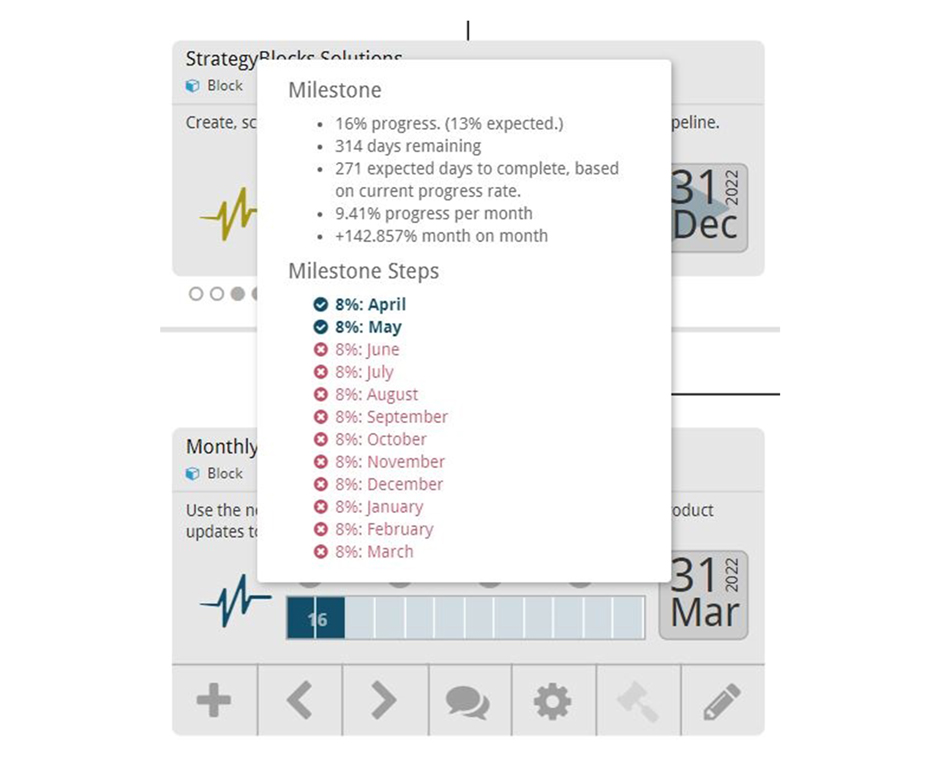
Leave A Comment