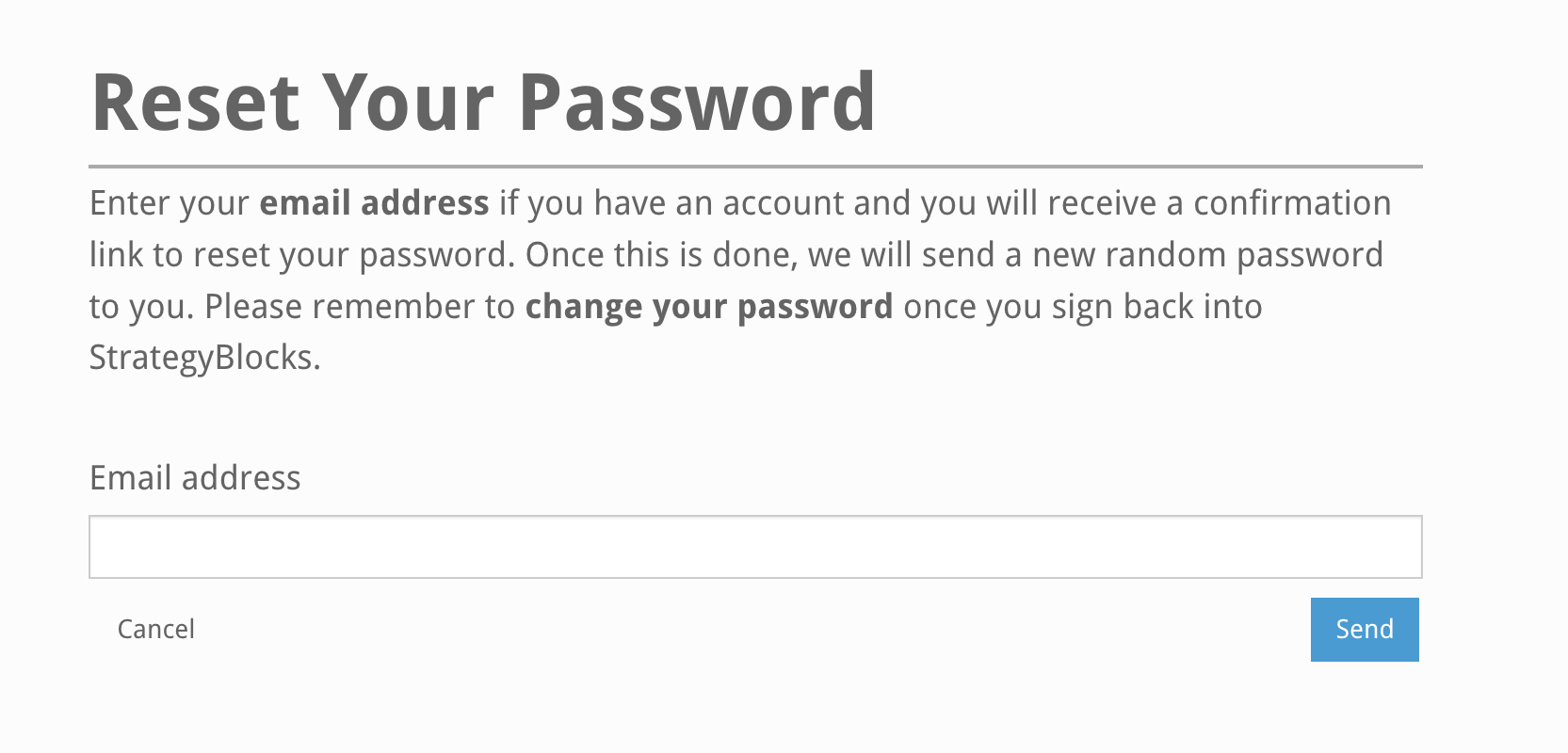Logging Into StrategyBlocks
Finding the Site
Refer to your initial correspondence for the correct server. If your instance is hosted on-premise then refer to your local administrator. In most cases your URL will be one of the following:
- https://app.strategyblocks.com
- https://aus.strategyblocks.com

Ways to Log In
Once on the site, you can log in by entering your StrategyBlocks email and password.
You can also log in with Google, Salesforce and Azure AD. To learn more about setting up Azure SSO click here.
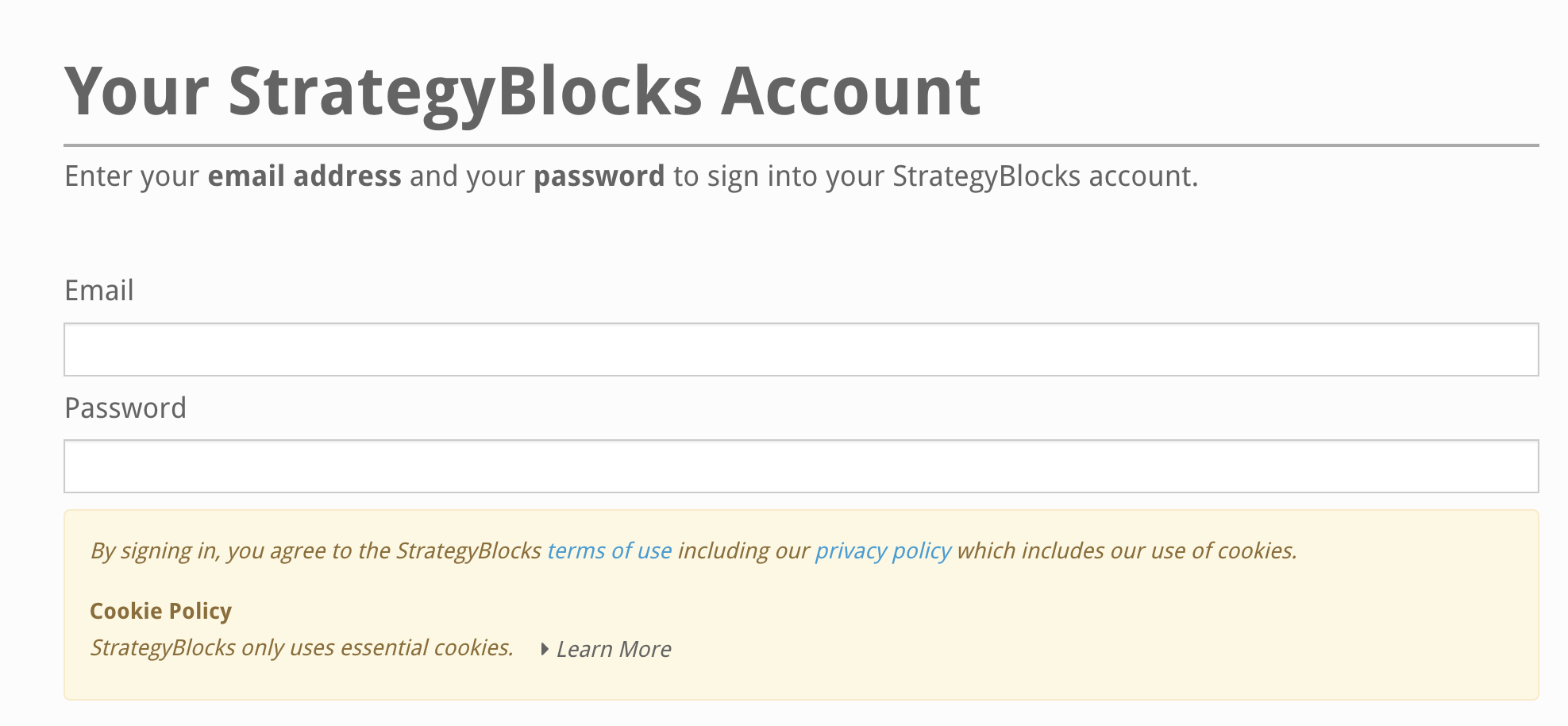
Forgot Password
If you have forgotten your StrategyBlocks password, simply click “forgot password”. This will take you to a page where you can enter your email address and get a password reset link. If you have forgotten the email you used, contact your organisation’s StrategyBlocks Administrator.