On Block Options
This page documents the options made available by clicking on a block on the Board or Tree views in StrategyBlocks.
When a block is selected, a row of action buttons is displayed (shown in the image on the right). The table below describes what each of these options do.
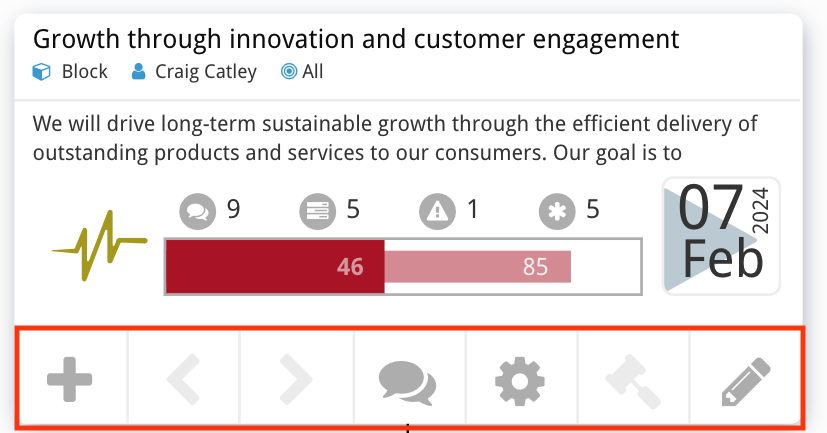
| Button | What it does |
|---|---|
| Add a child block (or manage existing children for this block) | |
| Move block to the left of the block tree | |
| Move block to the right of the block tree | |
| Add a comment / view comments that have already been made | |
| Takes you to the Overview page for this block, where you can access full menu of options (Manage, Progress, Shift, Delete, etc). More on these options is available below. | |
| Rate – performed by the manager, once the block has been completed | |
|
Edit – allows you to quick edit the following details:
|



