Focus Areas
About
Focus Areas group objects (blocks, metrics or risks) together, they form broad strategic categories. These areas of focus don’t specifically describe what the organisation intends to do; they are not “how” statements. Instead they are more useful when thought of as classifications (department, theme, geography, value, perspective etc). They enable the strategy map to be filtered to a specific area of focus.
By default, focus areas are collapsed but they can be expanded by clicking the arrow icon. Therefore they can have other focus areas nested inside a parent (by drag and drop). However this is an informal hierarchy, all objects must belong to a focus area classification, but the focus area hierarchy is not rigid.
Administrators can re-order focus areas by using the lined icon to drag the rows into different positions and expand their hierarchy by using the arrow. The tables also displays the number of objects categorised within a focus area.
Where to find
The Focus Areas page displays all the Focus Areas in your organisation. It is found by navigating to Focus Areas on the Company Settings tab in the Left-Hand Menu.
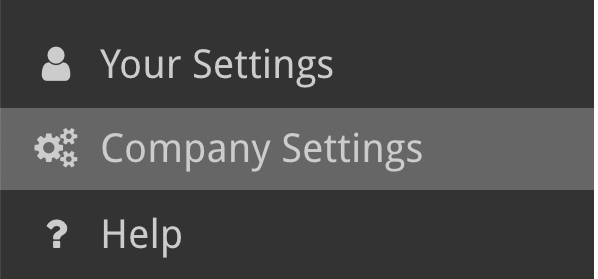
Add Focus Area
To add a new focus area click on the “Add Focus Area” button. This will take you to a new page where you enter the new area’s title, description and select a parent focus area (all by default).




