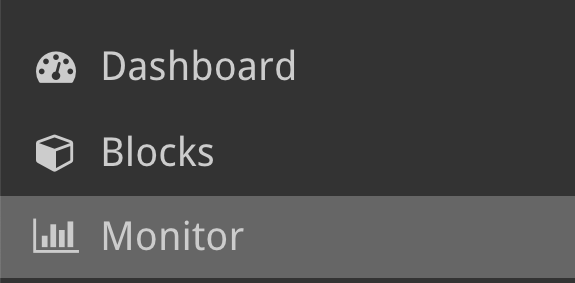Risk Management
About
Defining the parameters of the organisations risk management profile is primarily managed within the risk matrix. The matrix itself can be comprised of either 9 (3×3) cells or 25 (5×5) cells. The risk profile matrix can be customised: each cell can be selected and edited individually (as either normal, moderate or severe). If you are unfamiliar with risk matrices, you can watch a brief video explaining the basics here.
The risk matrix of each block can be viewed using the Risk Block Face. Follow this link to learn more about Block Faces.
Edit Risk Profile
Edit the risk profile matrix. Each cell can be selected and edited individually. The color of the cell does not have any affect on the risk, but should reflect the severity of the risk to your company. For each cell, you can set the definition and consequences for that combination of Likelihood and Impact.
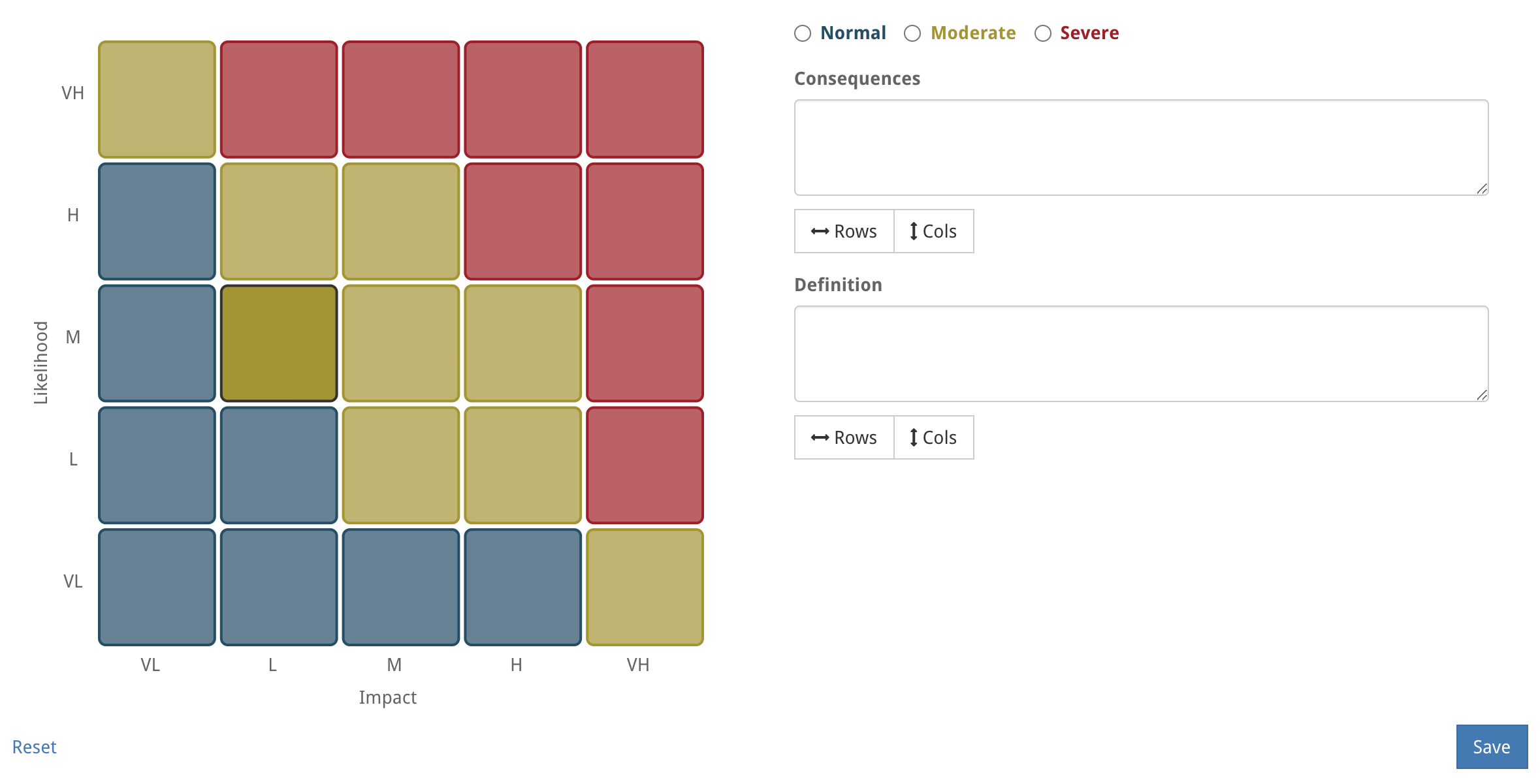
Risk Settings
Both the short and long form labels for the impact/ likelihood levels can be customised from the risk settings table. This also enables and Administrator to add/change the percent contribution of each impact level to affected blocks’ health (when the risk is in “triggered” state). NB: These settings might be reset if you change the size of the risk profile matrix.
Select Save to retain changes.
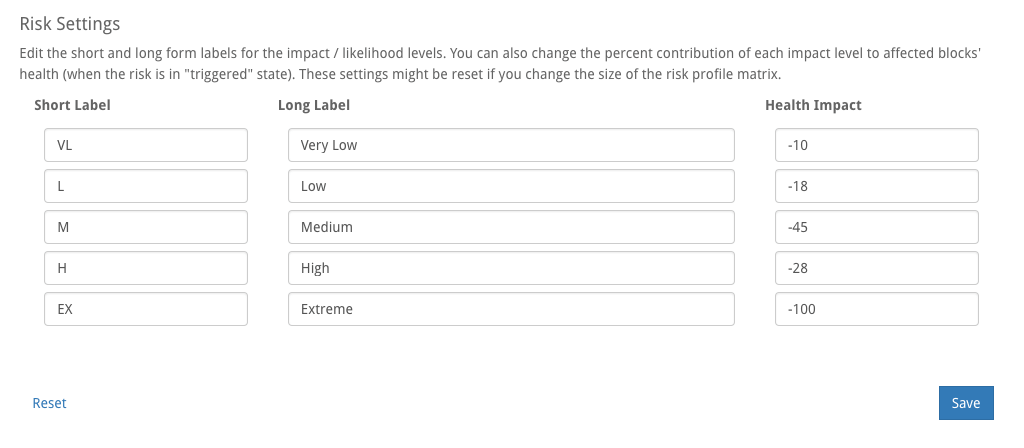
Want to create a new risk?
This page is only for adding existing risks, to create a new risk, navigate to the Risks Table.