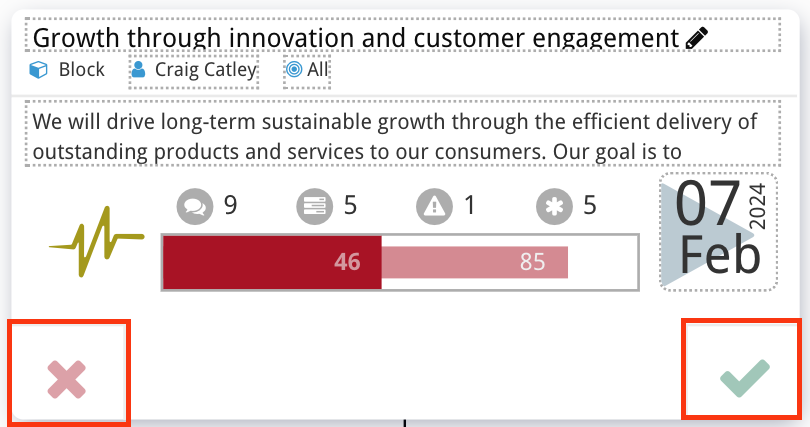Quick Update a Block
Double Click
On the block you wish to update, either double click anywhere on the block, or click the pen icon.
Note: You must be the owner of the block to do this.
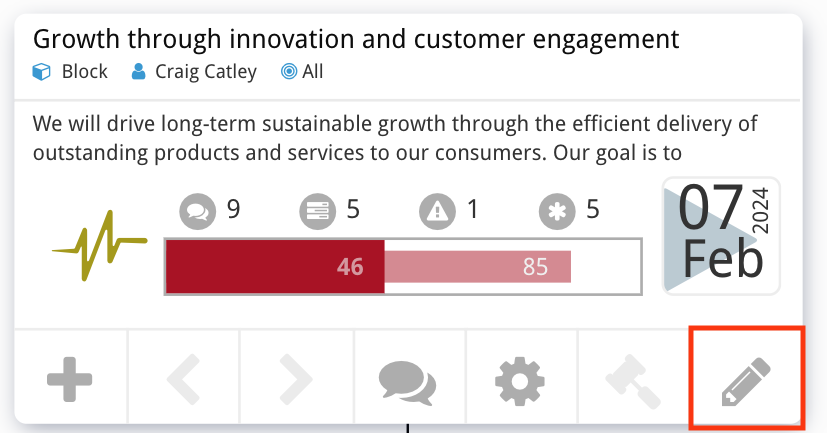
Editable Fields
As shown in the image, a dotted line box appears around the following fields, indicating that you can change them: Title, Owner, Focus area, Description (pen icon indicates you can retype in this field), Start/end date.