Shift a Block
About
The Shift function allows the user to move a block and all its descendants to a different position in the tree. You do this by choosing a block to be the new parent of the selected block and its descendants.
Navigate to Shift
Select a block and then click on the cog icon, this will update the left-hand side menu with block options, select shift.
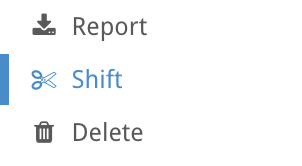
Select new parent block
On the shift page, use the dropdown to select which new parent block the blocks will be shifted under.
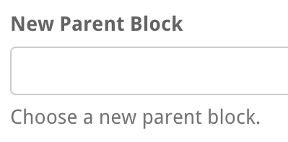
Change Dates
The Shift function also provides the user an opportunity to update the dates of blocks being moved. This can be done in two ways: Overwrite, and Proportional.
- Overwrite allows the user to select a single new Start and End date which will be applied to all the blocks being moved.
- Proportional updates all the moved block dates such that they are moved and adjusted proportionally to fit within a selected date range. For instance, if the old parent’s duration is one year and the new parent is two years, a block that used to start at the 6-month point will now start at the 1-year point, and if it had a 1-month duration it would become 2-months.



