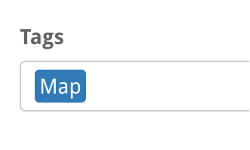Add a Tag to a Block
About
Tags are user-created keywords that you can attach to blocks to create custom filtering. You can filter by tags using the options menu.
Navigate to Tags
Select a block and then click on the cog icon, this will update the left-hand side menu with block options, select tags.
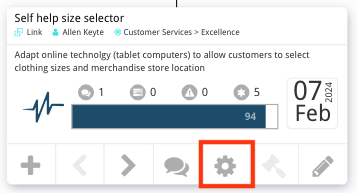
Tags Cloud
The Tag Cloud shows all the tags being used in your company, with the largest tags being used most frequently. Select the tag to toggle in on / off for the selected block.

Tag Drop Down
Alternatively, you can assign and unassign tags using the dropdown selector below the Tag Cloud.