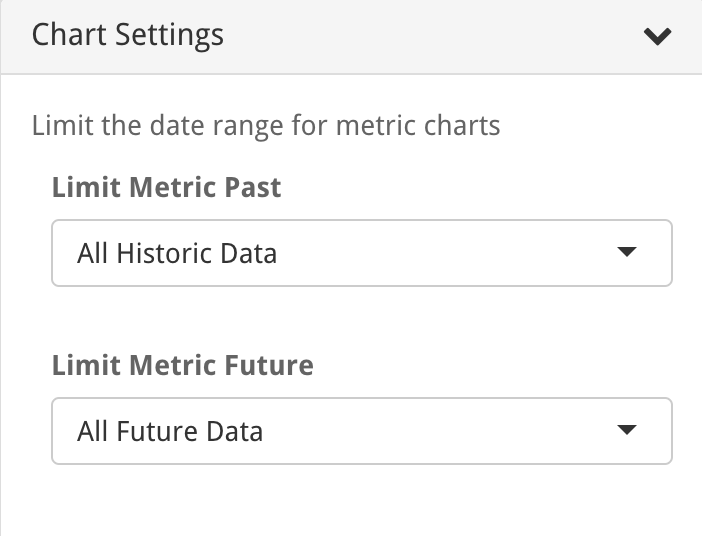Standard Options / Where to find
Where to find
The Options Menu is opened via the blue button in the bottom right of the Strategy Blocks display. Once opened the menu takes up the right side of the screen. The options available change depending on what is being viewed in your main display. This page will cover the standard options available on all views.
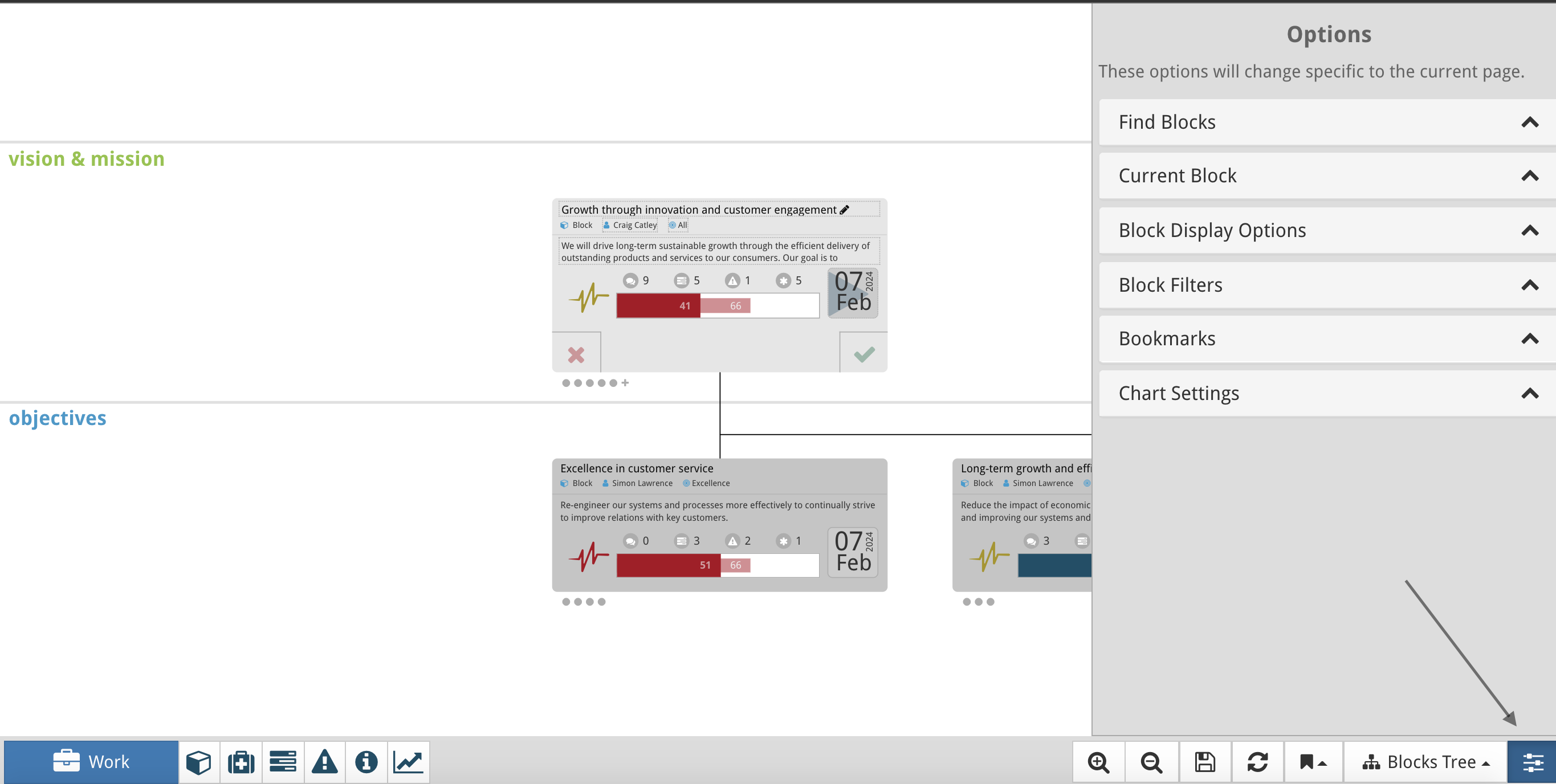
Bookmarks
Bookmarks can be placed on any page in StrategyBlocks. Once bookmarked they are easily accessed through the options menu, bookmarks can be added and deleted by clicking on the ![]() icon on the control bar.
icon on the control bar.
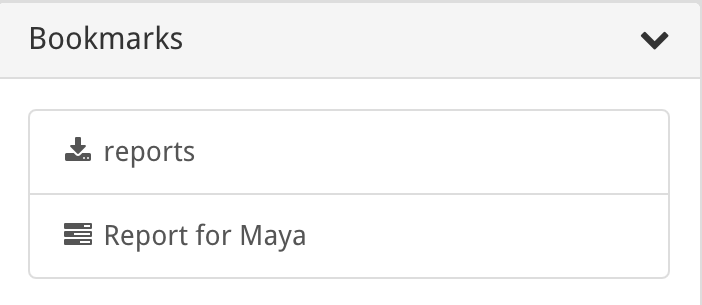
Chart Settings
Chart Settings allow the user to limit the date range for charts. The user can choose their date ranges in terms of financial years, calendar years, months, or select all historical data.
Note that this will only affect pages with charts.